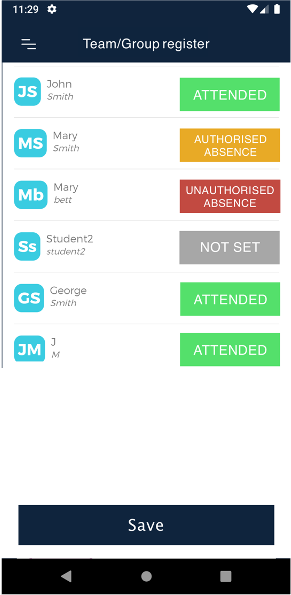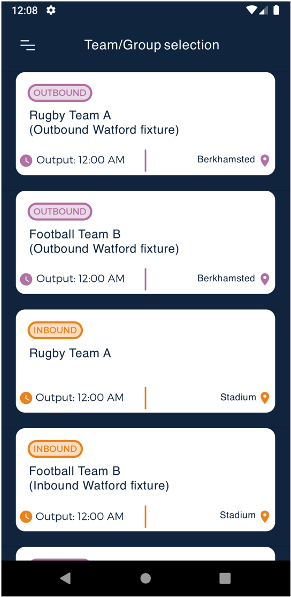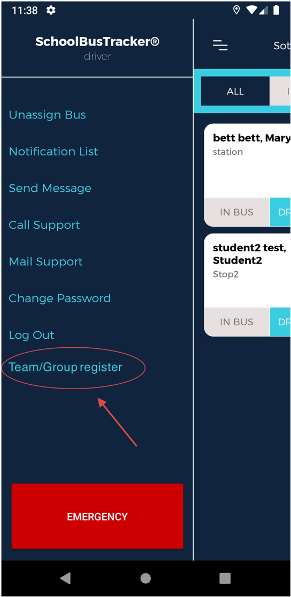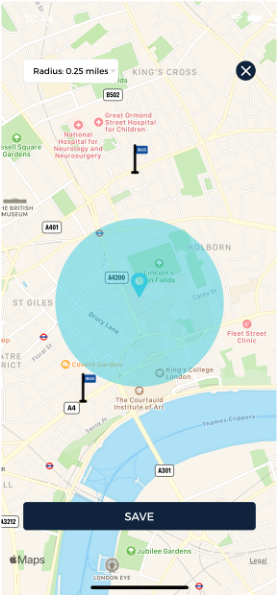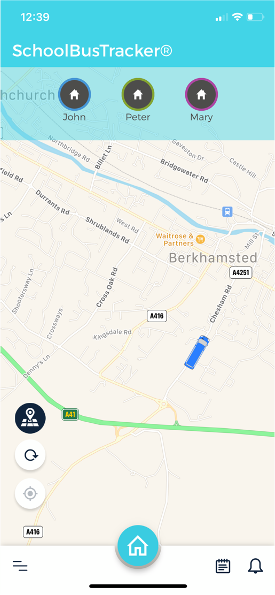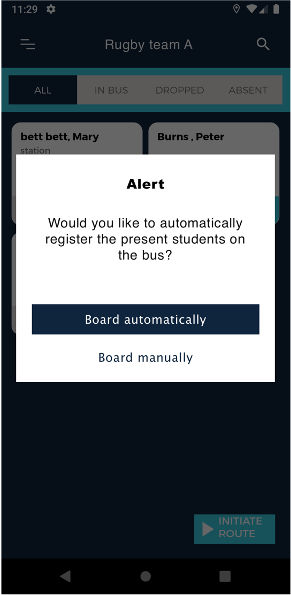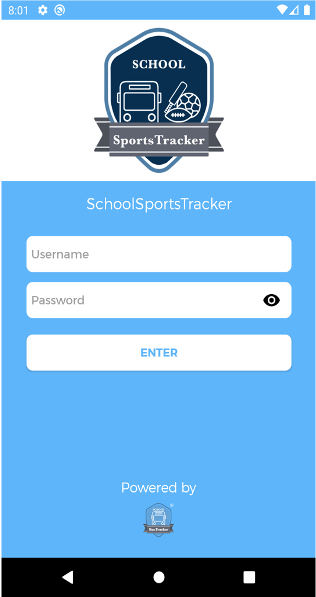SchoolSportTracker
Transport software specialists
Teacher/Coach app
- Mobile Attendance software (carry out attendance registry easily from the app). Available for iOS and Android devices.
- Start tracking coach (real-time tracking).
- Messages – Delays or breakdowns sent to your Sports Directors or Transport Managers.
- SchoolSportsTracker API will write attendance status from teacher app back to Socs panel (Team attendance integration).
- Emergency button – Send location to Sports Directors or Transport Managers immediately.
- Option to manually load a coach with one click or scan students onto the coach individually.
- COVID (Track who was on the coach with student x during a specific date range).
Parent Booking App
- Absence reporting – Remove children from sports trips (Today or specific days) adding absence reason (Sick, injury).
- Track coach real-time.
- Receive alerts when your child has boarded or disembarked.
- Proximity alert points.
Transport Manager/Sports Director app
- View all coaches during transit (away fixtures)
- Colour coded (Red stationed, Amber delayed, Blue on time).
- Send push notifications to parents on a specific route due to a delay.
- Send push notifications to parents on a specific route due to a delay.
Booking module for Staff and teachers.
Your teachers as well as staff members can easily book a coach/mini-bus through our integrated online booking module. It allows the user to select a time and date slot and check real-time availability, as well as be able to select the bus capacity needed for their trip. Bookings can be made instantly and passenger lists created and ready for the trip!
Admin Panel Main Features
-
User management – Set up accounts and give access to Sports Directors, Teachers, Transport Managers and other members of staff involved in sports trips.
-
Real-time student/team register (who is on the coach at any given time).
-
Attendance report (Check student attendance to away fixtures prior to boarding a coach)
-
Import your Socs data with a simple import button that integrates all sports teams and away fixtures. Assign students to a sports fixture coach/route automatically.
-
Historical reports (route reports, time/distance…)
-
Track coaches. Routes are listed eg. Football team A and the capacity to select the team and zooming on the relevant coach to check the team attendance list.
REPORTS
Speed/route tracking report
Using the breadcrumb technology, the Speed/Route Tracking Report allows transport management to visualise the navigation of a bus on a map. The breadcrumbs help capture the bus’s geolocation in real-time every minute throughout its journey. These breadcrumbs also register the speed the bus was going at, whether the bus was stationary and if so, where and for how long. Data related to speed can be used for monitoring speed limits and making sure the drivers are adhering by the school’s policy on speed limits. These limits can be pre-set on the admin pane. The colour of the breadcrumb also plays a vital role in reading and identifying information displayed.
Time/distance report
We can provide monthly reports/analytics signalling time and distances done on each route per day with average, peak and low records in graphics display. This can show slower or faster drivers and can also show days with more traffic.
Route report
We can provide full analysis of individual and multiple bus journeys. With this report you can supervise timescales, student absences, arrival and departures times. Oversee the tracking to detect and prevent potential issues within a route. Pinpoints both detected and undetected stops. Planning ahead and implementing safe measures to avoid issues such as, poor network connection encountered during certain stops of the routes or other unplanned scenarios such as a driver skipping certain drop off or pick up stops. This reprot has integrated alerts signalling route inconsistencies can also be generated as well as sent via email to the appointed administrators. You can identify which students have used which method of registration – nfc, bio, QR code.
Book a demo today
Learn more about SchoolSportTracker and how we can cater our service to your needs.
Screenshots